Tuesday, December 22, 2015
Check This Out - Edmodo Spotlight
When you need a resource or two to round out your weekly lesson plans where do you go to find some? Well, I think you should start with Edmodo Spotlight. It is a new addition to the Edmodo platform that allows teachers to share resources they have created or sites they recommend for others. Everyone can access Spotlight by going to this address - http://spotlight.edmodo.com.
Using the search filters on the left sidebar, you can search by subject, grade level, type of resources, and price. Yes, some resources being uploaded cost money, but there are so many that are FREE.
While everyone can access Spotlight, you will need an Edmodo account in order to post resources. You access Spotlight by clicking on the first icon to the right of the search bar on your homepage.
Are you a teacherpreneur? You'll want to check out how easy it is to upload your resources to Edmodo. Be sure to check out these three resources to learn even more about Spotlight.
1. About Edmodo Spotlight - FAQs
2. Edmodo Spotlight Best Practices
3. Edmodo Spotlight Code of Conduct
To get an idea of the kind of resources that you find on Spotlight check out Paula Naugle's Spotlight.
I would also like to point you to Christi Collins' Spotlight. I love all of the resources she has uploaded to her Spotlight and they're all free.
What are your thoughts about Edmodo Spotlight? Please share in the comments.
Saturday, December 5, 2015
Amplify with Adobe Voice
Today on the Classroom 2.0 Live webinar, we were very fortunate to have Rafranz Davis as our guest presenter. Her "Tech Tools to Amplify Your Classroom" introduced me to a new tool to add to my toolbox - Adobe Voice.
I love how easy it is to create a video to share a story with others using Adobe Voice. I downloaded the app to my iPad mini and created my first one in under 10 minutes. I can't wait to show this to my students and see how their digital storytelling shapes up.
I love how easy it is to create a video to share a story with others using Adobe Voice. I downloaded the app to my iPad mini and created my first one in under 10 minutes. I can't wait to show this to my students and see how their digital storytelling shapes up.
Sunday, August 2, 2015
12 Tips for Getting Ready for a New School Year
Each summer as July comes to a close and we head into August, I start getting itchy to get into my classroom and start preparing for the upcoming school year. I have been doing this for 39 summers now, so I think that I have some tips that others can use to get their classroom ready and start the new school year off on the right foot.
1. Start with the arrangement
As I begin prepping my room, I first have to get all of my furniture arranged. As I do this I keep these things in mind:
collaborative seating arrangements
large group space
small group area(s)
timeout or individual workspace
classroom library and reading corner
storage of manipulatives
computer stations and cart
Two tools that can help you with arrangement are Class Set-Up Tool from Scholastic and Class Architect.
2. Let Go of Your Teacher’s Desk
What? Are you kidding me? Yes, I am completely serious. I did this a couple of years ago and I am so glad I did. I like to have things in my class that add to my students’ learning and can hopefully be used in multiple ways. My desk just wasn’t meeting those requirements. I now have a kidney-shaped table that I also use for meeting with my small groups. It is also used during meetings with my team.
On top of it I have one small basket (containing office type supplies - paper clips, rubber bands, Post-it notes etc,), a stapler, a tape dispenser, an electric pencil sharpen, a can of pencils, pens, and markers, and a basket for students to turn in paperwork.
Since I couldn’t actually put the teacher’s desk out of my room, it became repurposed as a computer station for my students. Several of them can sit at it at a time and use their netbooks to do group work. The drawers now contain office supplies and writing supplies for my students’
use. I let them organize it. It also is used as a station for art projects.
3. The Tech Stuff
What technology tools will you have access to in your classroom? How many computers will you have? Can you bring in a laptop or iPad cart on occasion? Will your computers need to be hard wired or do you have wireless access? If you wheel in a cart, will there be enough room for the kids to access the contents of the cart in a safe manner? Are all cords and connections out of the walkways? Do you have a charging station available if batteries start dying during use? Can the device still be used while plugged into the charging station? Do you have an interactive whiteboard (IWB)? How will you use your IWB during class - for whole group or small group instruction, or both? What other tech hardware do you have?
Whether you are a one-computer classroom or have a tricked-out tech classroom, you have decisions to make regarding how to arrange your space to allow for the best use of the tech you have available. Be very mindful for where your electrical outlets and Internet cables are located in your room. One year I set up my classroom only to discover that I had to flip everything around because of where the ethernet cord dropped into my room.
4. An Individual Space or Two
Let’s face it, we all want our students engaging in great collaborative projects, but occasionally there is going to be the need for a time out space or an “On My Own” spot. I have two of these in my room. I never refer to them as “time out” spots with my students so these areas don’t get a negative connotation. I have had to quietly ask a student to move to one of these locations during small group work. I have also had students ask me if they can move to one of these spots to work on something quietly by themselves. When planning your room arrangement please make sure to include an On My Own space or two.
5. Bulletin Boards
Well, I would rather use my valuable time creating engaging lessons for my students, so I now do BB differently. I buy black plastic tablecloths from the Dollar Store and cover my BB with them. They are a snap to put up and stay looking nice all year long. Student work that is displayed against the black background really “pop”. And that is all I do.
When the kids enter on Day 1, they will be in charge of creating our classroom BBs. I make one of their first assignments something they have to create to let the rest of us learn about them and of course their creations go up on a BB immediately as completed (put there by the student). We brainstorm a class nickname and theme for the year and the kids decide how to decorate our classroom to convey our theme. They love having that autonomy!
6. Classroom Library and Reading Corner
If you have lots of books and have always wanted a great way to catalog them then you will want to head over to Classroom Organizer. I just discovered this site this summer and plan to have some parent volunteers use it to organize all of my books. (You see, I was a reading teacher for over 25 years before I began teaching math and I have thousands of books.)
7. Storage of Manipulatives
No matter what grade level(s) or subject(s) you teach, you have to consider the best way to arrange and store your classroom manipulatives. These items can include such things as base 10 blocks, science equipment, maps and globes, art supplies, learning games, and much more. Where and how will you store them so that they are easy to access and put back? What type of storage devices will you use and how will you label them? Again you can find lots of ideas on Pinterest.
You have to decide what is easiest for you and within your budget. For years I relied on empty copier paper boxes for my storage containers (easy to get and free) and I just labeled them with a Sharpie marker. As the years passed, I started investing in some large plastic storage containers. More recently I have been purchasing clear plastic shoebox containers for many of my smaller manipulatives and supplies, but for years I just used plastic storage bags. Now I’m using our class theme to make labels for the various containers I use.
I have always bought eight containers to put at the collaborative seating groups (I have eight groups of four desks grouped together) in my classroom for easy student access to supplies. Each group captain is responsible to make sure that the container has enough pencils, markers, crayons, glue sticks, etc for the group. If we need a certain supply like dice or index cards for the day’s lesson, I can have each group captain add the item(s) to the containers.
8. Classroom Rules
My school has a set of three rules that are used by all teachers throughout the campus. They are Be Safe, Be Responsible, Be Respectful. They are printed on posters and are displayed in every classroom and in every common area of our school.
If you are responsible for establishing your own classroom rules, again I would involve your students in this process. Have them brainstorm a list, come to consensus on a list that contains three to five rules, and have them create the poster.
9. Classroom Procedures
You need to envision your room full of 20-40 lively and energetic students. Now you need to think of all of the reasons why those students will need to get up and move about your space. What will that look like and how will that sound? It can be chaotic or easy-peasy depending on the class procedures you have in place. Here is a great resource from Scholastic to help you with procedures.
Discuss and model your procedures starting on Day 1. Make it fun by having your students role-play each procedure being done properly and being done incorrectly. Reinforce your procedures with positive comments and maybe even rewards.
10. Extra Special Touches
Do you rely just on the bank of overhead lights in your classroom for lighting? Have you ever thought about adding some task lighting? Check your school policy first to find out if it is okay for you to add some lamps to your classroom. Do you have curtains on your windows or at least valances? I added short valences to my classroom windows and love the effect they create. Do you keep plants in your classroom? Just be careful to add plants that are not toxic and again be aware of your school or district policy regarding plants.
11. Be 100% Ready for Day 1
Classroom set up - check. Plans made for first day and first week - check. All material prepared and gathered - check.
Here is a checklist I have used for quite a few years to help me get ready for that first day of the new school year. I find that the better I am prepared to begin a new year, the better that year seems to go.
12. Clean Your House, Freeze Some Meals, and Organize Your Wardrobe
One of the best tips I ever read (sorry I can’t remember who to credit) was to clean your house thoroughly from top to bottom before school starts. I know, I know. You have hundreds of other things to do to prepare for your school year, when will you possibly fit this in, or why would you even want to. Well, hear me out.
Picture the first week of school. You probably arrive earlier than usual to make sure everything is ready for the day. You also probably stay later to run off papers, work on lesson plans, and get everything squared away in your classroom. When you finally do get home you will be tired and will probably have things to do to prepare for the next day, the next week, the next month.
Which front door would you rather open? One that leads into a chaotic, unorganized, cluttered space, or one that opens onto a calm and serene setting where things are where they should be and little is needed from you at that particular moment to make it so. I definitely prefer the later. I can spend time on school work without my guilty conscience voice nagging at me about housework chores that need attention.
Spend some of your last few days of summer vacation stocking up your freezer with some meals for you to grab when cooking dinner just doesn’t fit into your schedule. (I know I don’t cook much during the first couple of weeks of school.) Check out this post to find out how the blogger spent about four hours to prepare 46 meals.
Since I am definitely not a morning person, I always decide what I’m wearing the next day before I go to bed. At the beginning of the school year, I organize my closet so that my outfits are ready to go for the entire first week of school, right down to the accessories. (Tip - put jewelry in a baggie and add it to the hanger.)
Well, there you have it. My 12 tips for getting ready for the school year. I hope something I shared here is useful to you. I wish each and every one of you a terrific 2015-2016 school year. Make it a great year or not, the choice is yours.
How are your preparations coming along? What would you add to the list?
Photo credits - Classroom by Paula L Naugle
Bulletin Board by F. Delventhal CC licensed on Flickr
Classroom Library by LizMarie_AK CC licensed on Flickr
Exercise Ball in Classroom by Pam Moran (used with permission)
Tuesday, July 28, 2015
Grammarly Chrome Extension
I have added the Grammerly extension to my Chrome Browser. (*I purposely spelled Grammarly wrong in my opening sentence for demonstration purposes.)
Since I am a terrible speller, I love Grammarly's functionality. When I misspelled Grammarly, it was underlined in red and suggestions were made to correct it. As with most programs that try to detect spelling and grammar mistakes, it is not perfect, but it is the best one for me at this time.
There are several added features that I love also which are not mentioned in the reviews I read. The first one is Grammarly's ability to suggest synonyms for a word based on the word's meaning. All you have to do is double-click on a word, and a pop-up will appear with the definitions and synonyms.
This is what appeared when I double-clicked on the word unknown is the sentence above.
Grammarly can also define words for you as you are reading on the web. This is what happens when you're reading an online article and double-click on a word.
What surprised me the most about Grammarly was the fact that it sends me a weekly email. Here is a screenshot of part of the email.
The email also includes a summary of overused words. How cool is that!
There is more in the weekly email summary, but these are the two parts of the summary I find most useful. I also need to mention that the email reminds me that there were advanced errors which would have been corrected if I upgraded to the premium version of Grammarly, but I am perfectly satisfied with the free version at this time.
To learn more about Grammarly, check out this link https://www.grammarly.com/grammar-check.
Do you use the Grammarly Chrome extension? Please share your thoughts in the comments.
Labels:
Chrome extension,
grammar,
Grammarly,
spelling
Sunday, June 14, 2015
What If YouTube is Blocked?
Today I learned how to take a YouTube video, upload it to my Google Drive and then use the embed code to put it on another site. Why would I need to do this? Well, unfortunately YouTube and other video sharing sites are blocked by many schools. This way, no matter where I'm located when trying to show a video, I won't have to worry about it being blocked.
Steps for the WorkAround
1. Locate the video
2. Copy URL for the video
3. Paste URL into KeepVid (save to your desktop) http://keepvid.com/
4. Open your Google Drive
5. Click on New
6. Select File upload
7. Select the video from your desktop
8. Click on upload
9. After video has uploaded into your Google Drive, open it.
10. Make sure you click on the pop-out arrow along the top right (next to the X) to open all the video in a new window.
11. Click on the More actions along top (three vertical dots)
12. Click on embed item
13. Highlight the HTML code, and copy it
14. Open site where you want to embed the video
15. Paste the embed code there
16. Viola! You now have the video that will play from Google Drive viewer and will not be blocked
Steps for the WorkAround
1. Locate the video
2. Copy URL for the video
3. Paste URL into KeepVid (save to your desktop) http://keepvid.com/
4. Open your Google Drive
5. Click on New
6. Select File upload
7. Select the video from your desktop
8. Click on upload
9. After video has uploaded into your Google Drive, open it.
10. Make sure you click on the pop-out arrow along the top right (next to the X) to open all the video in a new window.
11. Click on the More actions along top (three vertical dots)
12. Click on embed item
13. Highlight the HTML code, and copy it
14. Open site where you want to embed the video
15. Paste the embed code there
16. Viola! You now have the video that will play from Google Drive viewer and will not be blocked
Monday, June 1, 2015
2015 #JJAProject Kicks Off
Since today is June 1st, I am beginning the #JJAProject again for the summer. Today I snapped a picture of the first prfessional development book I'll be reading this summer, posted it to Twitter with the hashtag #JJAProect and uploaded it to our Flickr group.
I started the #JJAProject back in 2011 and was urged by Denise Krebs to organize it again this year. Basically it is a group of mostly teachers, who love taking daily photos, but don't want to committ to a #365Project. Read more about how it got started here.
Please feel free to join us.
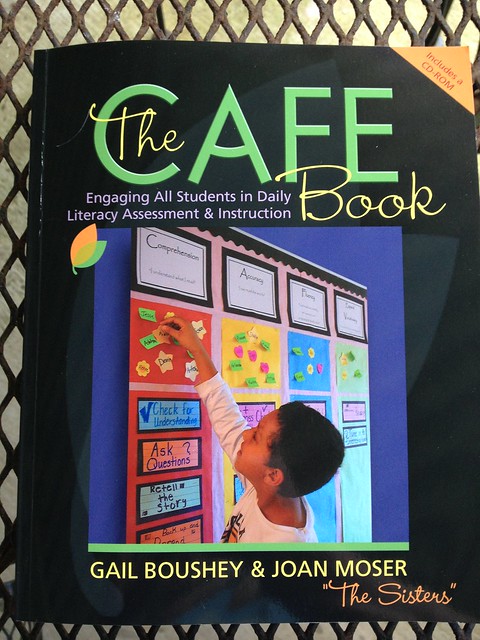
I started the #JJAProject back in 2011 and was urged by Denise Krebs to organize it again this year. Basically it is a group of mostly teachers, who love taking daily photos, but don't want to committ to a #365Project. Read more about how it got started here.
Please feel free to join us.
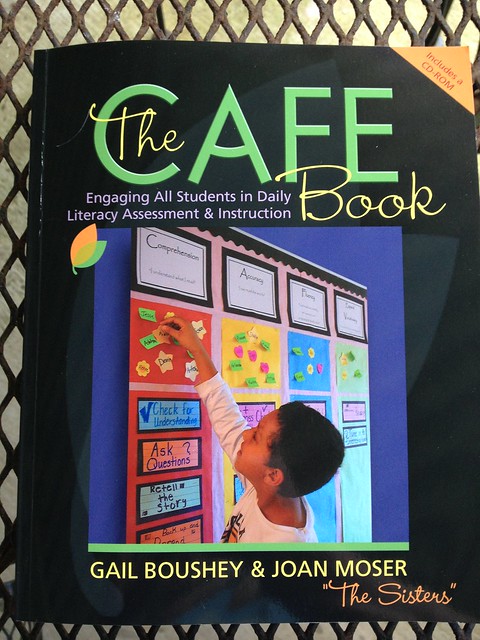
Labels:
#CAFE,
#JJAProject #Daily5,
#SummerReading,
PD
Subscribe to:
Posts (Atom)





